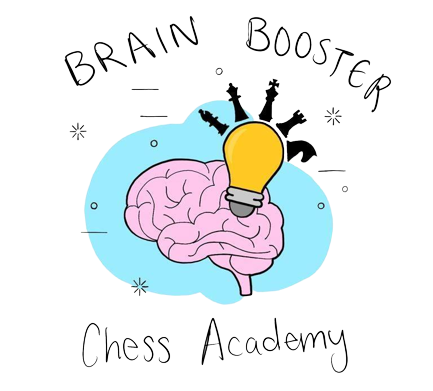We’re launching a new program to motivate students to push themselves and improve their chess skills!
Here’s how it works:
When you beat your personal record in any of the following categories, you’ll earn a raffle ticket:
– Increase your puzzle rating by 25 points
– Increase your rapid games rating by 10 points
– Increase your puzzle streak by one
Each raffle entry gives you a chance to win amazing prizes like gift certificates, chess books, school supplies, and cool tech accessories!
To participate, simply submit your progress through the link below. We can’t wait to see you improve and win big!
https://tinyurl.com/BBCA-Raffle-Ticket-Entry
Good luck, and let’s get playing!
Frequently asked questions:
1.How to play puzzles in Lichess.org?
-
- Sign into lichess.org with your user id
- go to puzzles in the top left and start solving them.
2.How to capture puzzle rating progress in lichess.org?
-
- click on the “Puzzles” tab. This will show your current puzzle rating, as well as your progress over time (including gains and losses).
- Other option is go to Profile Page: Click on your username in the top right corner, then select “Profile” from the dropdown menu. Scroll down to the “Puzzle” section, which displays your current puzzle rating.
3.How to play rapid games in Lichess.org?
-
- Sign into lichess.org with your user id
- go to quick pairing in the home screen and select any of the game mentioned as Rapid and start playing online.
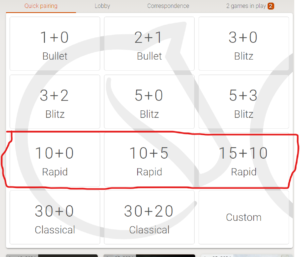
4. How to capture rapid games ratings in lichess?
-
- Access your Lichess profile by clicking on your username in the top right corner.
- Scroll down to the “Rapid” section, which displays your current rapid games rating.
- Click on the “History” tab within the Rapid section.
5. How to play Puzzle Streak in lichess?
-
- Sign into lichess.org with your user id
- go to puzzles in the top left and then select Puzzle Streak in the menu and start solving them.
6. How to capture puzzle streak progress in lichess?
-
- Access your Lichess profile by clicking on your username in the top right corner.
- Scroll down to the “Puzzle Streak” section, which displays your current puzzle streak.
Remember to regularly capture and track your progress and submit it for the raffle ticket!